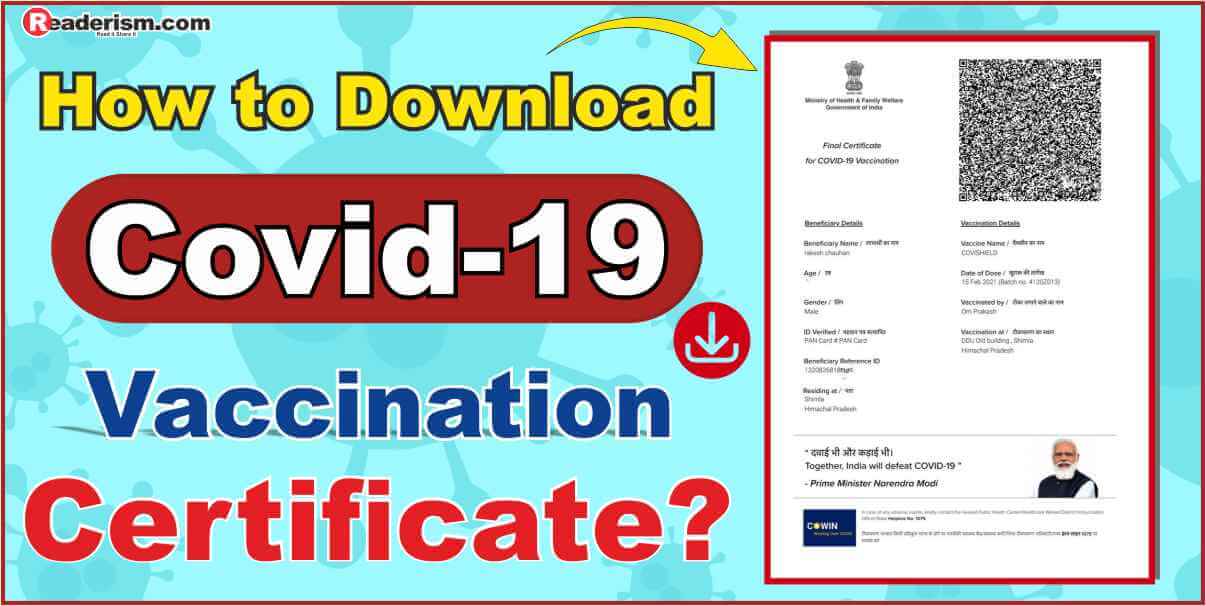Vaccination is an important step to fight against this virus. We all have been very evident of the fact that during the first dose, we receive a vaccine certificate. Well, this certificate is very essential in not only getting the second dose but also when we are traveling we require this certificate. But to many people, they don’t know where we get this certificate and how to download. So, today we will be discussing the steps of downloading the vaccine certificate as well as the other stuff included in this certificate.
Points to be noted that we are having two types of vaccines namely Covaxin and Covishield. So, once we receive the first dose of any of these vaccines a certificate is issued by the government on our name that we got our first dose of vaccine. This certificate is issued as and when we get injected.
So, coming to the point of the downloading process, one can download the vaccine certificate from two major areas. First is your Arogya Setu application and the second is your Cowin site. So, let’s move to discuss the steps for each one.
What are the Steps to Download the Covid-19 Certificate From Arogya Setu App?
Arogya Setu app has been the most influential app to fight against noble coronavirus.We can get to know if we are in close proximity to an infected person. Now, this app will help us to register for vaccination and then download the certificate which will help us to move in and out of the country easily. Here are the steps to download the vaccination certificate from the app
- We need to download this application from either google play store or the Apple app store if in case we don’t have this already installed on our phones.
- Then the next step is to sign in with our mobile number.
- Now, we need to click on the Cowin tab situated at the top.
- Then, the tab opens where we have to click on the vaccine certificate download option.
- Now, after clicking on the above-said option we need to enter the 13-digit reference ID number in order to download the certificate.
- The last step following the above is to click on the download vaccine certificate option.
What are the Steps to Download the Covid-19 Vaccine Certificate From Cowin
The government of India launched Cowin website for the people to register for the vaccination. People can register and then download the vaccination certificate. Follow the below steps to get your vaccination certificate from the cowin website:
- In order to avoid the problem of downloading the Arogya Setu app, we can simply open the website of CoWin.
- The next step is to click on the Sign in or Register option provided in the website.
- After this, we need to sign in using our registered mobile number and enter the OTP which we have received on our phone.
- Now, once you log in there will be a certificate tab below your mentioned name which we need to click.
- Now, the last step is to click on the download tab of our certificate, in order to get the soft copy of our certificate in the pdf form.
Covid-19 Vaccine Certificate Download Pdf
Now, once you download your vaccination certificate, you will get this in the form of a pdf. This pdf will contain all your details of yours regarding your vaccination. Such as your name, age, gender, date of issue of first does, next due date of the second dose, etc. This certificate is issued by the government.
Covid Vaccine Certificate Download Link
Well, there is one more easy step through which you can get your certificate. This process is known as the certificate download link option. So, here’s discussing the way of getting the certificate through this mode.
- Here, on getting vaccinated the hospital or any other institution will ask for your mobile number for the purpose of registration. It will be good if you provide the number which is linked with your Aadhaar card.
- Now, the next step is that they will send a message to your phone stating that you have been vaccinated with the first dose.
- Also, along with the message, they will send a download link or be redirected by the government itself.
- So, after receiving the message you can simply click on the message and then select the download link option.
- On selecting the download link option, a page will be opened from the CoWin website.
- Now, you need to click on the certificate download option, from which you will get the soft copy of your certificate.
Present vaccination situation in India
Now, regarding the details of the covid 19 vaccination rate in India, as per the reports of the Arogya Setu app and Cowin there are 80 lakh registrations already. Following the 2nd and 3rd phase of vaccination, there are many more registrations on the way.
Conclusion:
To conclude, our nation India is trying its best to protect its citizens from the vicious virus. Be it doctors, the frontline workers, all are trying their hard to save our lives. So, we need to support and coordinate with them. Wearing a mask, sanitizing hands as much as possible, maintaining social distancing is what we can do right now. Going out only if necessary and taking all the precautions so as to end the second wave of corona and be a triumph.